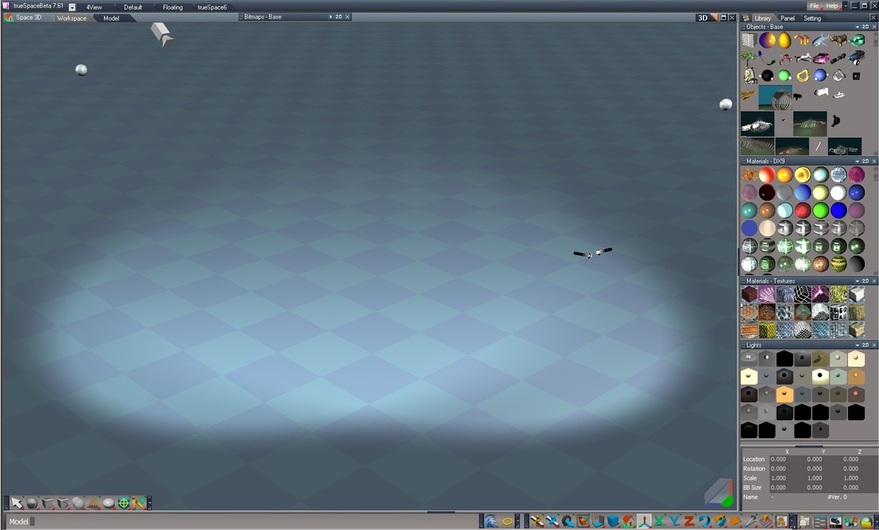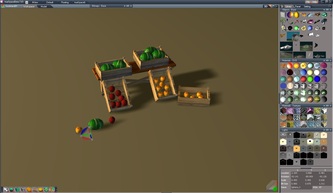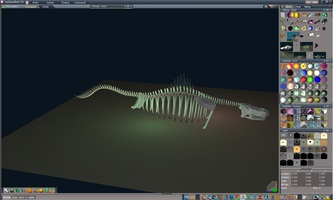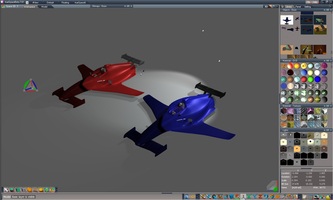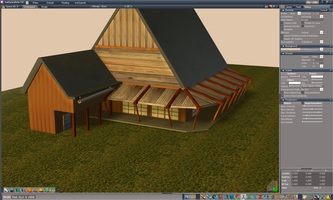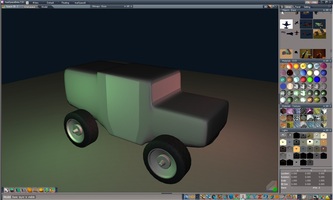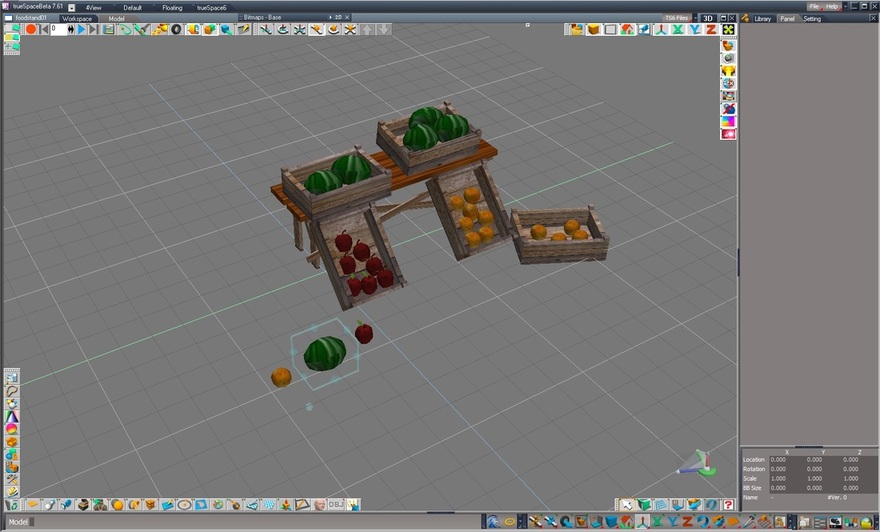Introduction to trueSpace 7.61
Caligary trueSpace 7.61 is a 3d package. It can be used to create advanced 3d scenes, designs, models for games and much much more. However it should be noted that this 3d program is without updates.
To download the last version: go here
First, let's have a look at some of the key features of trueSpace and 3d modeling. The ability the create shapes, this is the most important part of a 3d program.
In trueSpace 7.61 there is the model side and the workspace side. These are two systems in trueSpace, you could almost call them two different programs bound together by a bridge.
At the first startup after installing trueSpace 7.61 you will see this screen, this is the workspace.
Caligary trueSpace 7.61 is a 3d package. It can be used to create advanced 3d scenes, designs, models for games and much much more. However it should be noted that this 3d program is without updates.
To download the last version: go here
First, let's have a look at some of the key features of trueSpace and 3d modeling. The ability the create shapes, this is the most important part of a 3d program.
In trueSpace 7.61 there is the model side and the workspace side. These are two systems in trueSpace, you could almost call them two different programs bound together by a bridge.
At the first startup after installing trueSpace 7.61 you will see this screen, this is the workspace.
The workspace has a real-time-rendered work area. Here you can view your work in almost full quality.
Click on the images to enlarge
Click on the images to enlarge
And this is the model side.
You can model in both sides but I feel most comfortable modeling in the model side.
You can model in both sides but I feel most comfortable modeling in the model side.
TrueSpace doesn't have your standard text-based interface. This means that you will have to learn what each icon means, however it does allow you to easier find and use the tools you need.
These are only some of the basic icons you need to know when modeling. As you can see, most of them are pretty simple to learn. Some of these actions can also be performed by keyboard shortcuts or the left/right/middle mouse button. For example, in the model side, the right mouse button can be used to deselect or edit an object and Ctrl-Z can be used to undo an action.
If you are interested in reading more about trueSpace, you can visit the Caligary homepage. Or you can download truePlay 6.1, you can use it for viewing tS files without having to download the whole package.
Also if you are a beginner with trueSpace, you might also want to become a member on the United 3D Artists forum, there are many tS users there and they will help you with anything you need.
Until then, please stay updated and check for more tS tutorials or you can have a look at these already existing tutorials on the Caligary website.
If you are interested in reading more about trueSpace, you can visit the Caligary homepage. Or you can download truePlay 6.1, you can use it for viewing tS files without having to download the whole package.
Also if you are a beginner with trueSpace, you might also want to become a member on the United 3D Artists forum, there are many tS users there and they will help you with anything you need.
Until then, please stay updated and check for more tS tutorials or you can have a look at these already existing tutorials on the Caligary website.